Unlocking the Power of SPF Validator: A Comprehensive Guide
In the realm of email authentication, the Sender Policy Framework (SPF) plays a crucial role in ensuring the security and reliability of email communication. SPF Validator is a powerful tool that helps organizations validate and troubleshoot their SPF records effectively. In this comprehensive guide, we will delve into the intricacies of SPF, explore the significance of SPF validation, and provide a detailed walkthrough on how to unlock the full potential of SPF Validator.
Understanding Sender Policy Framework (SPF)
Sender Policy Framework (SPF) is an email authentication protocol that allows domain owners to specify which mail servers are authorized to send emails on behalf of their domain. By publishing SPF records in their Domain Name System (DNS) settings, domain owners can prevent email spoofing and unauthorized use of their domain in phishing attacks.

The Importance of SPF Validation
While publishing SPF records is a critical step in email authentication, it's equally important to validate these records to ensure they are correctly configured and functioning as intended. SPF validation helps organizations:
- Enhance Email Deliverability: Valid SPF records signal to receive mail servers that emails originating from your domain are legitimate, reducing the likelihood of them being flagged as spam or phishing attempts.
- Protect Brand Reputation: By preventing unauthorized use of your domain in spoofed emails, SPF validation safeguards your brand's reputation and integrity.
- Mitigate Security Risks: Effective SPF validation reduces the risk of email-based threats such as phishing, malware distribution, and business email compromise (BEC) attacks.
Getting Started with SPF Validator
SPF Validator is a versatile tool that simplifies the process of SPF validation and troubleshooting. Whether you're a seasoned email administrator or a novice user, SPF Validator provides intuitive features to streamline the validation process.
Accessing SPF Validator
SPF Validator can be accessed through various online platforms and integrated into email security solutions. Additionally, standalone SPF validation tools are available for organizations that require advanced validation capabilities.
Key Features of SPF Validator
1. Syntax Verification
SPF Validator checks the syntax of SPF records to ensure they comply with the SPF specification. It identifies syntax errors and provides detailed error messages to facilitate troubleshooting.
2. DNS Lookup
SPF Validator performs DNS lookups to retrieve SPF records associated with a domain. It verifies the integrity of SPF records and identifies any discrepancies or inconsistencies.
3. IP Address Analysis
By analyzing the IP addresses listed in SPF records, the SPF Validator validates whether the authorized mail servers are accurately configured. It detects unauthorized IP addresses and flags potential security risks.
4. Reporting and Analysis
SPF Validator generates comprehensive reports and analysis tools to help organizations assess the effectiveness of their SPF configuration. It highlights areas for improvement and provides actionable insights to enhance email security.
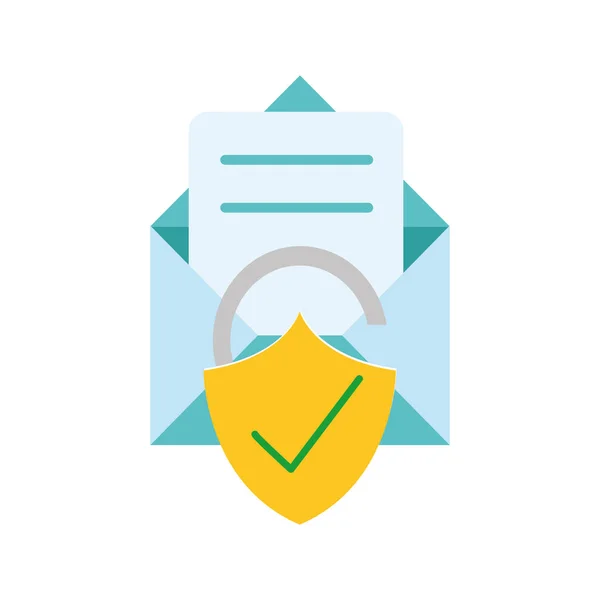
Best Practices for SPF Validation
When it comes to SPF validation, following best practices is essential to ensure the integrity and effectiveness of your email authentication mechanism. Here are some key best practices to consider:
1. Regular Monitoring and Maintenance
Regularly monitoring the performance of your SPF validation system is crucial. Set up automated monitoring tools to check SPF validation results periodically. These tools can alert you to any anomalies or issues with SPF records, allowing you to address them promptly. Additionally, perform regular maintenance tasks such as reviewing SPF records for accuracy and relevance. As your organization's email infrastructure evolves, update SPF records accordingly to reflect changes in mail server configurations or domain policies.
2. Implement Comprehensive SPF Records
Ensure that your SPF records are comprehensive and accurately reflect all authorized mail servers for your domain. Include all legitimate sources that are allowed to send emails on behalf of your domain, including your mail servers, third-party email service providers, marketing automation platforms, and any other authorized senders. Avoid using overly broad SPF mechanisms such as "all" or "+all," as they can inadvertently authorize unauthorized sources to send emails on behalf of your domain. Instead, use specific mechanisms such as "a," "mx," or "include" to explicitly specify authorized sources.
3. Leverage SPF Macros Wisely
SPF macros allow you to dynamically include domain-specific information in SPF records, enhancing their flexibility and scalability. However, use SPF macros judiciously and avoid overcomplicating SPF records with excessive macro expansions. Before deploying SPF macros, thoroughly test their functionality and ensure they behave as expected across different email clients and environments. Improper use of SPF macros can lead to SPF validation failures or unexpected behavior, so exercise caution when implementing them. See more about SPF validator.
4. Implement DMARC for Enhanced Authentication
Deploying Domain-based Message Authentication, Reporting, and Conformance (DMARC) alongside SPF can significantly enhance your email authentication capabilities. DMARC enables you to specify policies for handling emails that fail SPF validation, providing an additional layer of protection against email spoofing and phishing attacks. By implementing DMARC, you gain insights into how your domain is being used for email authentication and can take proactive measures to enforce authentication policies and protect your domain reputation.

5. Educate Users on Email Security
Educating your users about email security best practices is essential for maintaining a secure email environment. Train your users to recognize phishing attempts, spoofed emails, and other common email-based threats. Encourage them to verify the authenticity of emails before clicking on links or downloading attachments.
Provide clear instructions on how to report suspicious emails to your IT or security team for further investigation. Empowering your users to identify and report potential security incidents can help mitigate the impact of email-based threats and bolster your overall email security posture.
6. Regularly Review and Update SPF Policies
Periodically review and update your SPF policies to ensure they remain aligned with your organization's email infrastructure and security requirements. As your organization evolves and adopts new technologies or services, reassess your SPF policies to accommodate these changes.
Engage with stakeholders across your organization, including IT, security, and marketing teams, to gather input and insights on SPF policy updates. Collaboration and communication are key to ensuring that SPF policies effectively balance security requirements with operational needs.
